不知从什么时候开始,越来越多的小伙伴喜欢在暗色的编辑器中编写代码;于是写博客的小伙伴们也得在博客中顺应这样的潮流,这样才能更接近平时写代码时的环境。
然而——绝大多数的技术类博客或技术文章都是亮色主题的,代码在其中以和谐但不太好看的亮色存在,或者扎眼但熟悉的暗色存在。这始终觉得不那么舒适。
于是,作为博主,我决定考虑添加亮色和暗色两种主题色的支持。如果你也喜欢这样的方式,可以读一读本文,快速 get 到修改方法。
主题色改变的原理
html/css 带来的样式改变是非常简单的,html 中的 class 对应 css 中的样式即可完成各种各样的风格变化。
所以,我们考虑在 body 上额外添加一个 class,名为 dark-theme;运行时动态切换这个 class 的存在与否,我们便能在整个 body 范围之内切换样式。
而对于 css,我们为每一个与主题色相关的颜色添加一个与之对应的 dark-theme 样式。那么,我们只需要即时切换 body 的 dark-theme 的出现与否,就能让浏览器为我们使用全新的样式和颜色。
编写 css
第一个要改变的,当然是背景色了。如果原来的背景色是设置到 body 上的,那么我们就通过 .dark-theme 指定一个暗色版的背景色。
1
2
3
4
5
6
body {
background: white
}
body.dark-theme {
background: #282c34
}
还有前景色。当然,我们只改颜色,其他的不改:
1
2
3
4
5
6
7
8
9
10
11
12
13
14
15
16
17
18
19
20
21
22
23
24
25
26
.post-content p,
.post-content h1,
.post-content h2,
.post-content h3,
.post-content h4,
.post-content h5,
.post-content ul,
.post-content ol,
.post-content iframe,
.post-content div.post-inline {
color: #4F4F4F;
font-weight: 400;
}
body.dark-theme .post-content p,
body.dark-theme .post-content h1,
body.dark-theme .post-content h2,
body.dark-theme .post-content h3,
body.dark-theme .post-content h4,
body.dark-theme .post-content h5,
body.dark-theme .post-content ul,
body.dark-theme .post-content ol,
body.dark-theme .post-content iframe,
body.dark-theme .post-content div.post-inline {
color: white
}
不过,在暗色背景下,我希望标题不需要加粗,只需要更亮即可:
1
2
3
4
5
6
7
8
9
10
11
12
13
14
15
16
.post-content h1,
.post-content h2,
.post-content h3,
.post-content h4,
.post-content h5 {
font-weight: 700;
font-style: normal
}
body.dark-theme .post-content h1,
body.dark-theme .post-content h2,
body.dark-theme .post-content h3,
body.dark-theme .post-content h4,
body.dark-theme .post-content h5 {
font-weight: 200
}
像这样依次改下去,直到整个页面的暗色看起来都比较协调。
当然,如果希望立即能够看到效果,应该在 body 上加上 dark-theme 这个 class。
编写 js
其实我们的 js 只有一句话,就是切换 body 上的 dark-theme,所以我选择直接内联。
我增加了一个按钮,直接在 onclick 中编写切换 class 的代码:
1
2
3
<a title="切换黑白主题 (beta)" onclick="document.body.classList.toggle('dark-theme');">
<span>切换黑白主题 (beta)</span>
</a>
这样,只需要点击这个按钮,即可完成黑白主题的切换。
处理第三方评论系统这样不支持动态切换主题色的部件
在我基本上改完之后,发现 Disqus 却没有办法很轻松地改掉。事实上,Disqus 的个人站点设置页面上可以选择亮色或者暗色主题,但是,那是静态的。
那么如何解决评论系统的问题呢?运行时动态切换吗?似乎没找到方法。
于是,我们可以使用设计巧妙地规避这个问题。我使用灰色背景替代之前的近黑色背景,然后加上周围的圆角;这样,第三方评论系统的样式便似乎是本就这样设计一样:
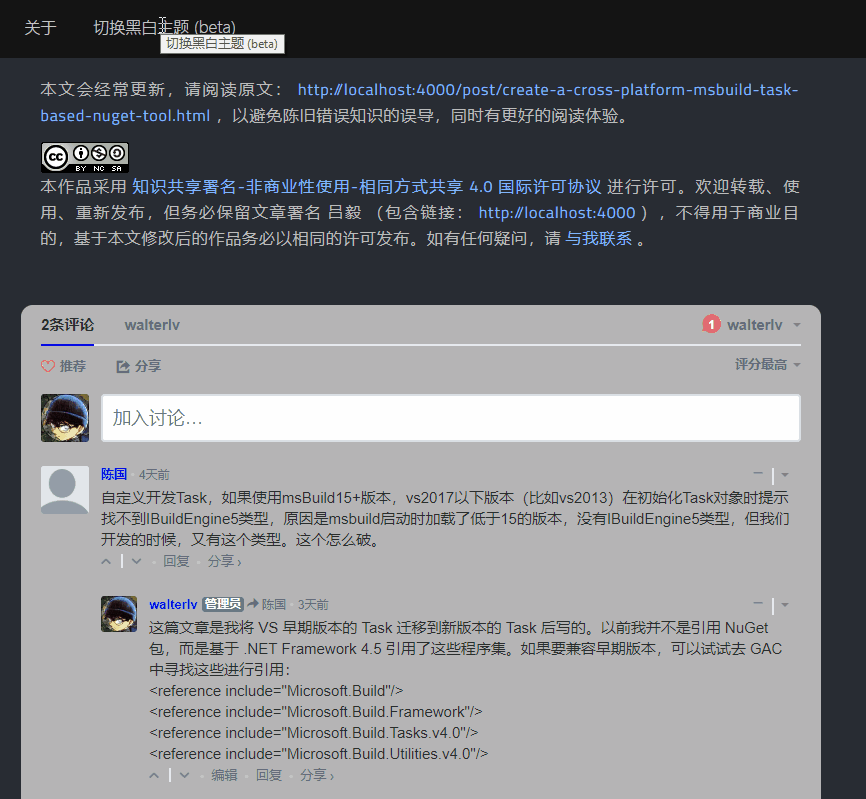
▲ 看起来还是很和谐的
保存主题色
简单的保存基本上就是使用 cookie,于是我准备了一个 theme=dark 这样的键值对。如果存在,则使用暗色,否则使用亮色。并且,在切换时设置 cookie。
于是完整的切换代码就像这样:
1
2
3
4
5
6
7
8
9
10
11
12
13
14
<a href="#" title="切换黑白主题 (beta)" onclick="(function(){
document.body.classList.toggle('dark-theme');
if (document.body.classList.contains('dark-theme')) { document.cookie = 'theme=dark'; }
else { document.cookie = 'theme=light'; }
})()">
<span>切换黑白主题 (beta)</span>
</a>
<script type="text/javascript">
if (document.cookie.split(';').filter((item) => {
return item.includes('theme=light')
}).length) {
document.body.classList.remove('dark-theme');
}
</script>
试试点击本文上面的“切换黑白主题”按钮吧!
本文会经常更新,请阅读原文: https://blog.walterlv.com/post/add-light-dark-theme-support-for-blogs.html ,以避免陈旧错误知识的误导,同时有更好的阅读体验。
本作品采用 知识共享署名-非商业性使用-相同方式共享 4.0 国际许可协议 进行许可。欢迎转载、使用、重新发布,但务必保留文章署名 吕毅 (包含链接: https://blog.walterlv.com ),不得用于商业目的,基于本文修改后的作品务必以相同的许可发布。如有任何疑问,请 与我联系 ([email protected]) 。

