WPF supports multiple UI threads in its framework. You can create multiple UI thread windows or create multiple UI threads in a single window. But unfortunately, this is not really thread-safe.
There is a very low probability that WPF application will crash when you creating a multi-thread UI. In this post, I’ll tell how this happens.
The Issue
Necessary conditions:
- Create multiple WPF UI threads
- In fact, two are enough, one is the main UI thread with the App class we usually write; a background UI thread, for example, to display the UI thread that starts the splash screen.
- If you use two threads, you need a lot of repetitive trials to reproduce; and by creating more threads you can greatly improve the probability of a single recurrence
- These UI threads all display WPF windows
- This issue will occur in both WPF on .NET Core 3 and WPF on .NET Framework 4.7.2.
phenomenon:
- An exception is thrown and the application crashes
For example, the following is one of the exceptions:
1
2
3
4
5
6
7
8
9
10
Exception thrown: 'System.NullReferenceException' in WindowsBase.dll
Object reference not set to an instance of an object.
System.NullReferenceException: Object reference not set to an instance of an object.
at System.IO.Packaging.PackagePart.CleanUpRequestedStreamsList()
at System.IO.Packaging.PackagePart.GetStream(FileMode mode, FileAccess access)
at System.Windows.Application.LoadComponent(Object component, Uri resourceLocator)
at Walterlv.Bugs.MultiThreadedUI.SplashWindow.InitializeComponent() in C:\Users\lvyi\Desktop\Walterlv.Bugs.MultiThreadedUI\Walterlv.Bugs.MultiThreadedUI\SplashWindow.xaml:line 1
at Walterlv.Bugs.MultiThreadedUI.SplashWindow..ctor() in C:\Users\lvyi\Desktop\Walterlv.Bugs.MultiThreadedUI\Walterlv.Bugs.MultiThreadedUI\SplashWindow.xaml.cs:line 24
at Walterlv.Bugs.MultiThreadedUI.Program.<>c__DisplayClass1_0.<RunSplashWindow>b__0() in C:\Users\lvyi\Desktop\Walterlv.Bugs.MultiThreadedUI\Walterlv.Bugs.MultiThreadedUI\Program.cs:line 33
The following image is an exception caught in WPF on .NET Core 3 that is shown in visual studio 2019:
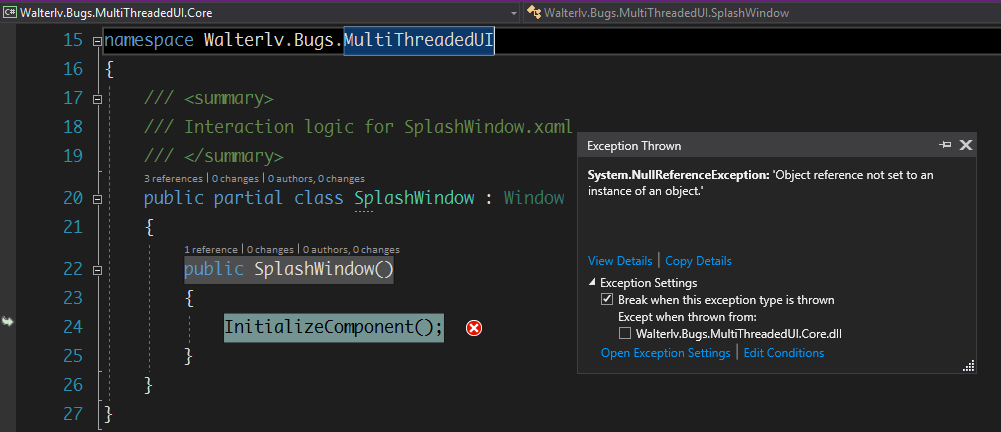
How to Reproduce
- Create a new WPF project (either .NET Core 3 or .NET Framework 4.7.2)
- Keep the automatically generated
AppandMainWindowunchanged, we create a new windowSplashWindow. - Create a new
Programclass containing the Main function and setProgramas the startup object (instead ofApp) in the project properties.

All other files remain the same as the default code generated by Visual Studio, and the code of Program.cs is as follows:
1
2
3
4
5
6
7
8
9
10
11
12
13
14
15
16
17
18
19
20
21
22
23
24
25
26
27
28
29
30
31
32
33
34
35
36
37
38
39
40
using System;
using System.Threading;
using System.Windows.Threading;
namespace Walterlv.Bugs.MultiThreadedUI
{
public class Program
{
[STAThread]
private static void Main(string[] args)
{
for (var i = 0; i < 50; i++)
{
RunSplashWindow(i);
}
var app = new App();
app.InitializeComponent();
app.Run();
}
private static void RunSplashWindow(int index)
{
var thread = new Thread(() =>
{
var window = new SplashWindow
{
Title = $"SplashWindow {index.ToString().PadLeft(2, ' ')}",
};
window.Show();
Dispatcher.Run();
})
{
IsBackground = true,
};
thread.SetApartmentState(ApartmentState.STA);
thread.Start();
}
}
}
Remarks: Even if you add this code just before the Splash Window creating, this exception still occurs.
1
2
3
SynchronizationContext.SetSynchronizationContext(
new DispatcherSynchronizationContext(
Dispatcher.CurrentDispatcher));
本文会经常更新,请阅读原文: https://blog.walterlv.com/post/wpf-multi-thread-ui-is-not-thread-safe-en.html ,以避免陈旧错误知识的误导,同时有更好的阅读体验。
本作品采用 知识共享署名-非商业性使用-相同方式共享 4.0 国际许可协议 进行许可。欢迎转载、使用、重新发布,但务必保留文章署名 吕毅 (包含链接: https://blog.walterlv.com ),不得用于商业目的,基于本文修改后的作品务必以相同的许可发布。如有任何疑问,请 与我联系 ([email protected]) 。

