在 Windows 系统中,一段时间不操作键盘和鼠标,屏幕便会关闭,系统会进入睡眠状态。但有些程序(比如游戏、视频和演示文稿)在运行过程中应该阻止屏幕关闭,否则屏幕总是关闭,会导致体验会非常糟糕。
本文介绍如何编写 .NET/C# 代码临时阻止屏幕关闭以及系统进入睡眠状态。
Windows API
我们需要使用到一个 Windows API:
1
2
3
4
5
/// <summary>
/// Enables an application to inform the system that it is in use, thereby preventing the system from entering sleep or turning off the display while the application is running.
/// </summary>
[DllImport("kernel32")]
private static extern ExecutionState SetThreadExecutionState(ExecutionState esFlags);
使用到的枚举用 C# 类型定义是:
1
2
3
4
5
6
7
8
9
10
11
12
13
14
15
16
17
18
19
20
21
22
23
24
25
26
27
28
29
30
31
[Flags]
private enum ExecutionState : uint
{
/// <summary>
/// Forces the system to be in the working state by resetting the system idle timer.
/// </summary>
SystemRequired = 0x01,
/// <summary>
/// Forces the display to be on by resetting the display idle timer.
/// </summary>
DisplayRequired = 0x02,
/// <summary>
/// This value is not supported. If <see cref="UserPresent"/> is combined with other esFlags values, the call will fail and none of the specified states will be set.
/// </summary>
[Obsolete("This value is not supported.")]
UserPresent = 0x04,
/// <summary>
/// Enables away mode. This value must be specified with <see cref="Continuous"/>.
/// <para />
/// Away mode should be used only by media-recording and media-distribution applications that must perform critical background processing on desktop computers while the computer appears to be sleeping.
/// </summary>
AwaymodeRequired = 0x40,
/// <summary>
/// Informs the system that the state being set should remain in effect until the next call that uses <see cref="Continuous"/> and one of the other state flags is cleared.
/// </summary>
Continuous = 0x80000000,
}
以上所有的注释均照抄自微软的官方 API 文档:
API 封装
如果你擅长阅读英文,那么以上的 API 函数、枚举和注释足够你完成你的任务了。
不过,我这里提供一些封装,以应对一些常用的场景。
1
2
3
4
5
6
7
8
9
10
11
12
13
14
15
16
17
18
19
20
21
22
23
24
25
26
27
28
29
30
31
32
33
34
35
36
37
38
39
40
41
42
43
44
45
46
47
48
49
using System;
using System.Runtime.InteropServices;
namespace Walterlv.Windows
{
/// <summary>
/// 包含控制屏幕关闭以及系统休眠相关的方法。
/// </summary>
public static class SystemSleep
{
/// <summary>
/// 设置此线程此时开始一直将处于运行状态,此时计算机不应该进入睡眠状态。
/// 此线程退出后,设置将失效。
/// 如果需要恢复,请调用 <see cref="RestoreForCurrentThread"/> 方法。
/// </summary>
/// <param name="keepDisplayOn">
/// 表示是否应该同时保持屏幕不关闭。
/// 对于游戏、视频和演示相关的任务需要保持屏幕不关闭;而对于后台服务、下载和监控等任务则不需要。
/// </param>
public static void PreventForCurrentThread(bool keepDisplayOn = true)
{
SetThreadExecutionState(keepDisplayOn
? ExecutionState.Continuous | ExecutionState.SystemRequired | ExecutionState.DisplayRequired
: ExecutionState.Continuous | ExecutionState.SystemRequired);
}
/// <summary>
/// 恢复此线程的运行状态,操作系统现在可以正常进入睡眠状态和关闭屏幕。
/// </summary>
public static void RestoreForCurrentThread()
{
SetThreadExecutionState(ExecutionState.Continuous);
}
/// <summary>
/// 重置系统睡眠或者关闭屏幕的计时器,这样系统睡眠或者屏幕能够继续持续工作设定的超时时间。
/// </summary>
/// <param name="keepDisplayOn">
/// 表示是否应该同时保持屏幕不关闭。
/// 对于游戏、视频和演示相关的任务需要保持屏幕不关闭;而对于后台服务、下载和监控等任务则不需要。
/// </param>
public static void ResetIdle(bool keepDisplayOn = true)
{
SetThreadExecutionState(keepDisplayOn
? ExecutionState.SystemRequired | ExecutionState.DisplayRequired
: ExecutionState.SystemRequired);
}
}
}
如果你对这段封装中的 keepDisplayOn 参数,也就是 ExecutionState.DisplayRequired 枚举不了解,看看下图直接就懂了。一个指的是屏幕关闭,一个指的是系统进入睡眠。
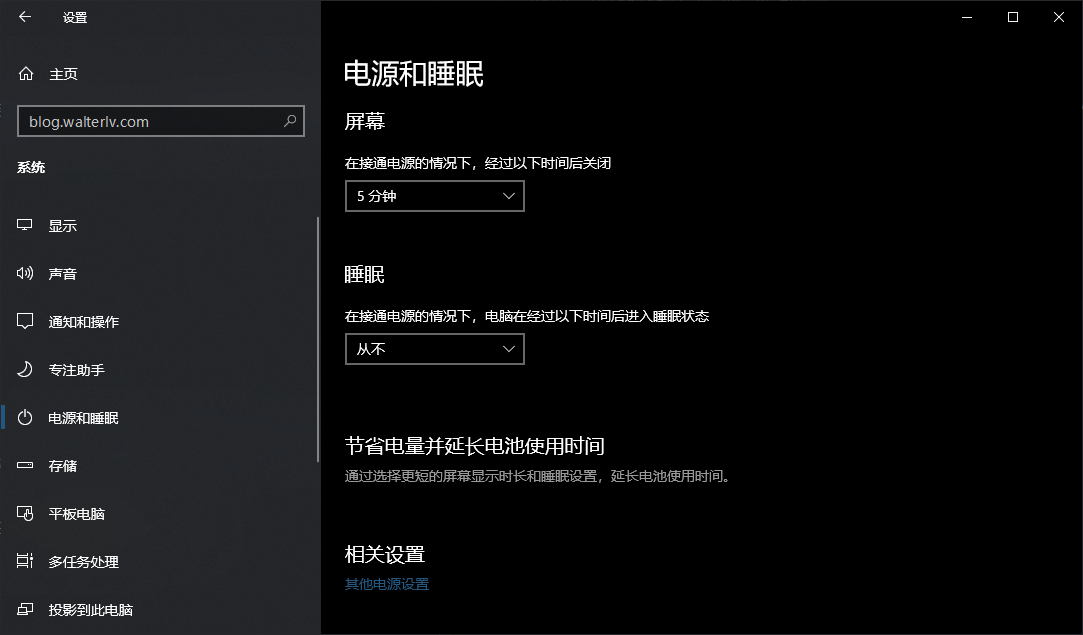
此封装后,使用则相当简单:
1
2
3
4
5
// 阻止系统睡眠,阻止屏幕关闭。
SystemSleep.PreventForCurrentThread();
// 恢复此线程曾经阻止的系统休眠和屏幕关闭。
SystemSleep.RestoreForCurrentThread();
或者:
1
2
3
// 重置系统计时器,临时性阻止系统睡眠和屏幕关闭。
// 此效果类似于手动使用鼠标或键盘控制了一下电脑。
SystemSleep.ResetIdle();
在使用 PreventForCurrentThread 这个 API 的时候,你需要避免程序对空闲时机的控制不好,导致屏幕始终不关闭。
如果你发现无论你设置了多么短的睡眠时间和屏幕关闭时间,屏幕都不会关闭,那就是有某个程序阻止了屏幕关闭,你可以:
参考资料
本文会经常更新,请阅读原文: https://blog.walterlv.com/post/set-thread-execution-state.html ,以避免陈旧错误知识的误导,同时有更好的阅读体验。
本作品采用 知识共享署名-非商业性使用-相同方式共享 4.0 国际许可协议 进行许可。欢迎转载、使用、重新发布,但务必保留文章署名 吕毅 (包含链接: https://blog.walterlv.com ),不得用于商业目的,基于本文修改后的作品务必以相同的许可发布。如有任何疑问,请 与我联系 ([email protected]) 。

